Directions for downloading and activating the Old Republic Credit Services interface for Calyx Point:
- Using Internet explorer, go to http://www.orcredit.com/los/point/downloads
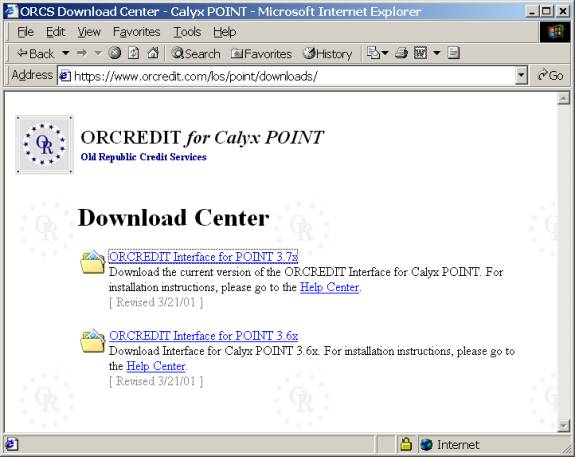
- Select ORCREDIT Interface for POINT 3.7x
- The file download box will come up.
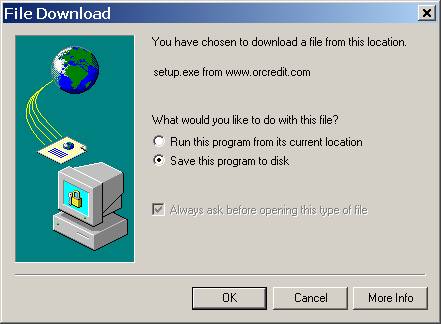
- Save the program to c:\setup.exe
- Goto to the start menu, select run, and type in c:\setup.exe. Hit ok.
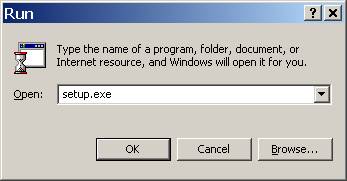
- Setup.exe should bring up a console window that looks like:
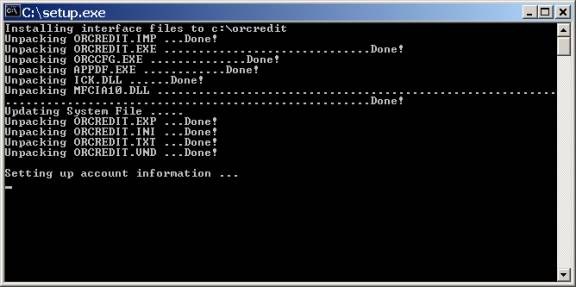
7. And provided that all “unpacked” files say “Done!”, the account information screen will come up.

8. Enter the same information into Company Name, username, password (repeat in the password in “verify”) that you use to enter www.orcredit.com
9. Select ok, and you should have a screen that looks like:
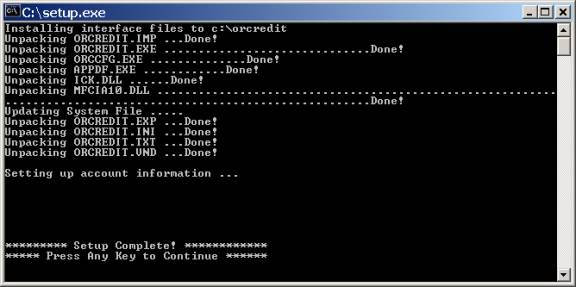
10. Hit Enter, and your done!